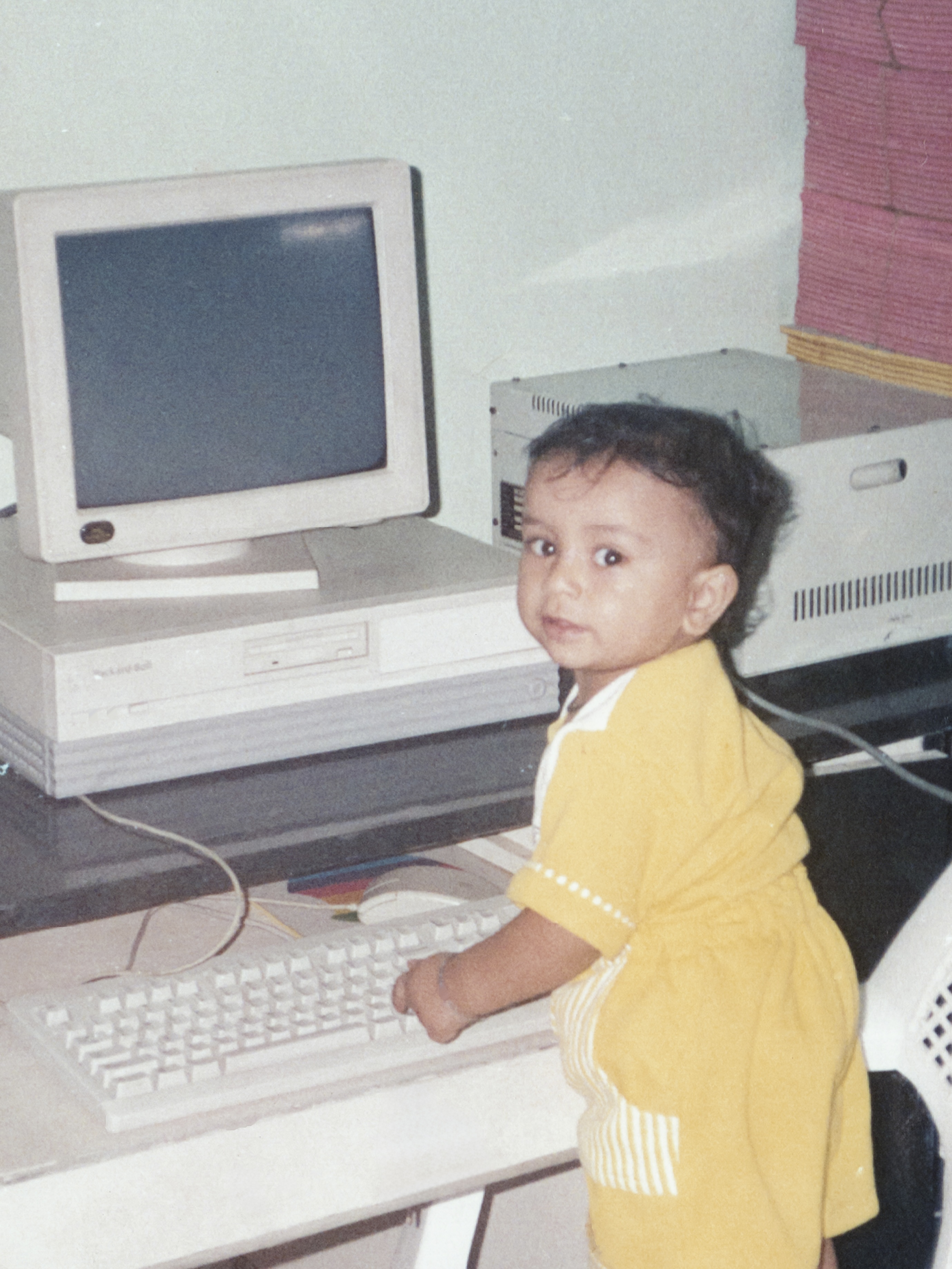C vs Fortran memory order
February 25, 2021.
C vs Fortran memory order.
There are two major types of memory ordering techniques used in programming languages to index arrays; row-major and column-major. As someone who mostly works with languages that use(or at least appear to) C like memory ordering or row-major memory ordering, it always takes a bit of mental exercise to adjust to Fortran-like or column-major memory ordering.
Row-major memory order
In C/C++ arrays are indexed using row-major order, where consecutive elements of a row are stored next to each other. This means in a multidimensional array, let’s say a 2D array, the first row is stored in a contiguous patch of memory, then the second row, and so on.

Another way to state the above would say that the most rapidly changing index is the last in array[i][j]. Here the index j would be the fastest-changing index and j refers to each column(or the elements inside the row). The index i would refer to the entire row.
Column-major memory order
In Fortran arrays are indexed using column-major order, where consecutive elements of a column instead of a row are stored next to each other. This means in a 2D array, the first column is stored in a contiguous patch of memory, then the second column, and so on.

Hence in the case of array[i][j], the index row index, i.e. i would change the quickest rather than j, that is of course because the column elements instead of row elements are stored in contiguous memory.
Real-world example
The python module, NumPy, has a great function nditer, which allows you to iterate over multidimensional arrays in the order in which its elements are stored in memory. NumPy also allows you to store arrays in both C-like or Fortran-like memory ordering, which makes it the perfect tool for this example.
Let’s start with an example 2D list.
>>> example_list = [[1, 2, 3, 4],
[5, 6, 7, 8],
[9, 10, 11, 12]]>>> c_array = np.array(example_list, order='C')
>>> for curr_element in np.nditer(c_array):
... print(curr_element, end=' ')
1 2 3 4 5 6 7 8 9 10 11 12Using order='C' you can specify C-like memory ordering. The output elements inside the rows are printed together as rows are stored together contiguously.
>>> f_array = np.array(example_list, order='F')
>>> for curr_element in np.nditer(f_array):
... print(curr_element, end=' ')
1 5 9 2 6 10 3 7 11 4 8 12Using order='F' you can specified Fortran-like memory ordering. The output is different than in the above case, as elements of a column were printed together because in this case columns are stored together contiguously.
Imagining in 3D
The following diagrams depict how row-major and column-major memory orders would differ in higher dimensions.

The above shows row-major memory order when using a 3D array.

The above shows column-major memory order when using a 3D array.